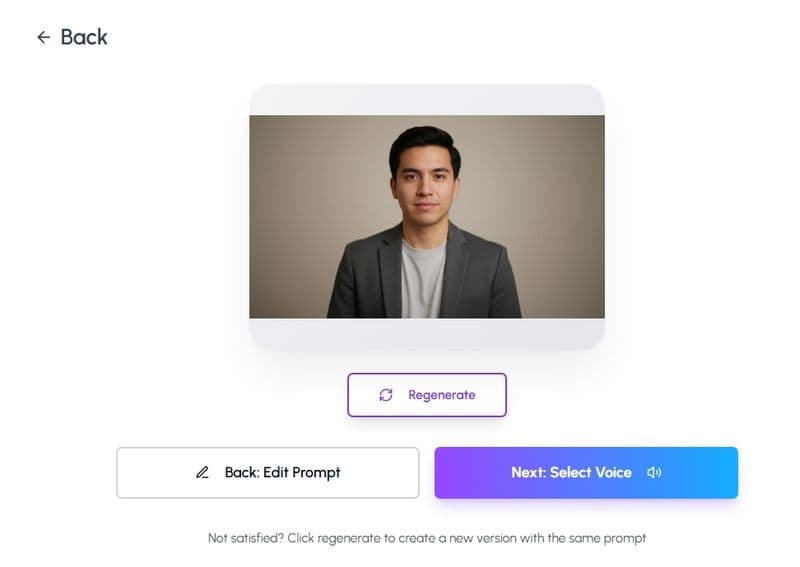TL;DR: How to Make a Reel on Instagram with Photos (2025 Edition)
Photo-based reels can outperform video when used intentionally. This guide breaks down:
Why static image reels still work in 2025.
A proven five-part narrative structure (Hook → Setup → Build → Reveal → CTA).
Design rules for Instagram's cropping quirks.
The viewer energy curve (an underused tactic for pacing).
Audio, text overlay, and automation best practices.
How AI tools like AiReel.io speed up reel creation with product URLs or images.
What to track after publishing, and how to iterate for better performance.

Instagram Reels created from photos are often dismissed as backup content, the kind used when no video footage exists. Yet photo-based reels can be sharp, emotionally resonant, and surprisingly high-performing when constructed with purpose.
This guide moves beyond drag-and-drop advice. It’s designed for creators, marketers, and brand teams looking to use static visuals to tell a story, trigger emotion, and prompt action, all within 20 seconds or less.
Why Photo Reels Still Perform in 2025
Photo reels continue to deliver impact because they:
Accelerate production: Ideal when working with image libraries or archived assets.
Deliver clarity: Stills process faster than motion; ideal for fast-scrolling viewers.
Reduce friction: No video shoots, lighting, or retakes required.
Support storytelling: Visual narrative is driven by sequencing, not movement.
Photo-based reels are especially effective for product launches, before-and-after narratives, and testimonial-style content.
Reels Aren’t Slideshows, They’re Micro-Stories
Treat each image as a narrative beat, not just a visual asset. Structure matters more than total duration.
Recommended sequence for photo-based reels:
Stage | Purpose | Example |
Hook | Interrupt attention | A face, bold contrast, or visual tension |
Setup | Establish context | Product, environment, timeline |
Build | Show progression | Zoom-ins, steps, or contrasts |
Reveal | Deliver payoff | Final transformation or insight |
CTA | Prompt interaction | Text overlay, logo, action prompt |
A 12-second reel with pacing and story will often outperform longer, unstructured formats.
Photo Reels Designed for Feed, Not Just the Reel Editor
Reels display differently depending on context:
9:16: Full-screen in Reels tab.
4:5: Cropped in main feed.
1:1: Preview in grid view.
Best practices:
Keep key visuals and text inside the 4:5 central safe zone.
Use neutral overlays to increase text legibility.
Avoid placing CTAs or logos near the frame edges.
The Viewer Energy Curve: Holding Attention Frame by Frame
Photo reels succeed not just because of visuals, but because of how they feel, moment to moment.
Sample 12-second, 5-frame energy map:
Time | Frame Role | Energy Effect |
0–2s | Hook image + beat drop | Spike, instant engagement |
2–6s | Context or setup | Plateau, establish clarity |
6–10s | Escalation | Rise, build interest or tension |
10–12s | CTA or reveal | Release or second spike, emotional payoff |
Maintain dynamic pacing:
Avoid flat energy across all frames.
Match cuts to musical mood shifts.
Pause briefly before final payoff for contrast.
Audio as Structure, Not Soundtrack
Use audio as an editorial device, not background filler. Align image transitions to:
Downbeats or vocal starts.
Volume surges or instrumental shifts.
Even in photo reels, micro-cuts synced to audio peaks increase replay rates and improve retention.
Text as a Narrative Layer for Instagram Reels
Photo reels often rely on text overlays to guide interpretation. Strong text adds rhythm and intent.
Strategic text formats:
Curiosity: “What happened next?”
Transformation: “From concept → to launch”
Instructional: “Step 1: Align visuals. Step 2: Sync captions.”
Avoid decorative or filler copy. Keep text short, context-rich, and positioned mid-frame for maximum visibility across formats.
How to Make Reels with Photos: Workflow Options
Workflow | Time | Customization | Best For |
Manual (Instagram editor) | 30–45 min | High | Personal storytelling, one-offs |
Templates (Canva, CapCut) | 15–20 min | Medium | Branded visuals, repeat formats |
AI-Powered Tools (e.g., AiReel.io) | 2–5 min | Moderate–High | UGC, product-focused, batch content |
AiReel.io enables creators to generate reels by uploading a few images or entering a product URL. The tool generates voiceover, text, and transitions, optimized for mobile-first platforms.
What to Track After Publishing Instagram Photo Reel
Post-publish optimization matters. Track:
3-second view rate (hook effectiveness).
Average watch time (structure + pacing).
Drop-off point (image fatigue or off-beat transitions).
Reels that underperform can often be reworked with:
A different first frame.
New music track.
Text-layer variation.
A/B testing variants using tools like AiReel.io significantly reduces iteration time.

The best photo reels don’t try to trick the algorithm. They don’t lean on trends. They work because they respect the viewer’s time by offering a story, a shift, a surprise, without needing motion to feel alive.
When constructed intentionally, still images speak just as loudly as video, sometimes louder. Because what draws someone in isn’t movement. It’s meaning.
Whether made by hand or with the help of a tool like AiReel.io, the most effective reels are the ones that know what they’re saying, and say it clearly, confidently, and fast.
In a feed full of noise, clarity is a differentiator.
Also read,