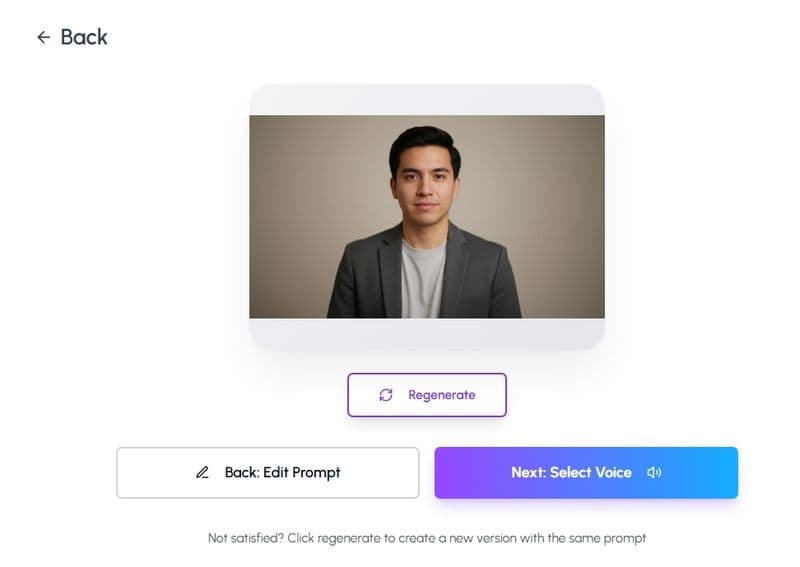Choosing between lip-sync videos and non-lip-sync videos is a key decision in creating AI-generated content. Each format suits different purposes and affects how your audience experiences the message.
Lip-sync videos match the speaker’s lip movements to the spoken words. This makes it appear as if the person or character is speaking naturally. Non-lip-sync videos, on the other hand, use narrated audio—a spoken explanation or voiceover that plays alongside visuals, but without the need to match lip movements. With tools like Personate AI, both formats can be created easily and professionally.
Let’s explore these two styles and the technologies that make them effective.
What is narrated audio?
Narrated audio is spoken content, also called a voiceover, that explains or describes what is happening in a video. It can guide viewers through a process, describe a product, or tell a story. The narration does not rely on the speaker appearing on-screen or matching lip movements. Instead, the audio and visuals work together to share the message.
For example:
In a cooking tutorial, the narrator might describe each step while the video shows the ingredients being prepared.
In a product demo, the narration explains the product’s features while the camera shows it in use.
Narrated audio is common in non-lip-sync videos, where the focus is on clarity and information.
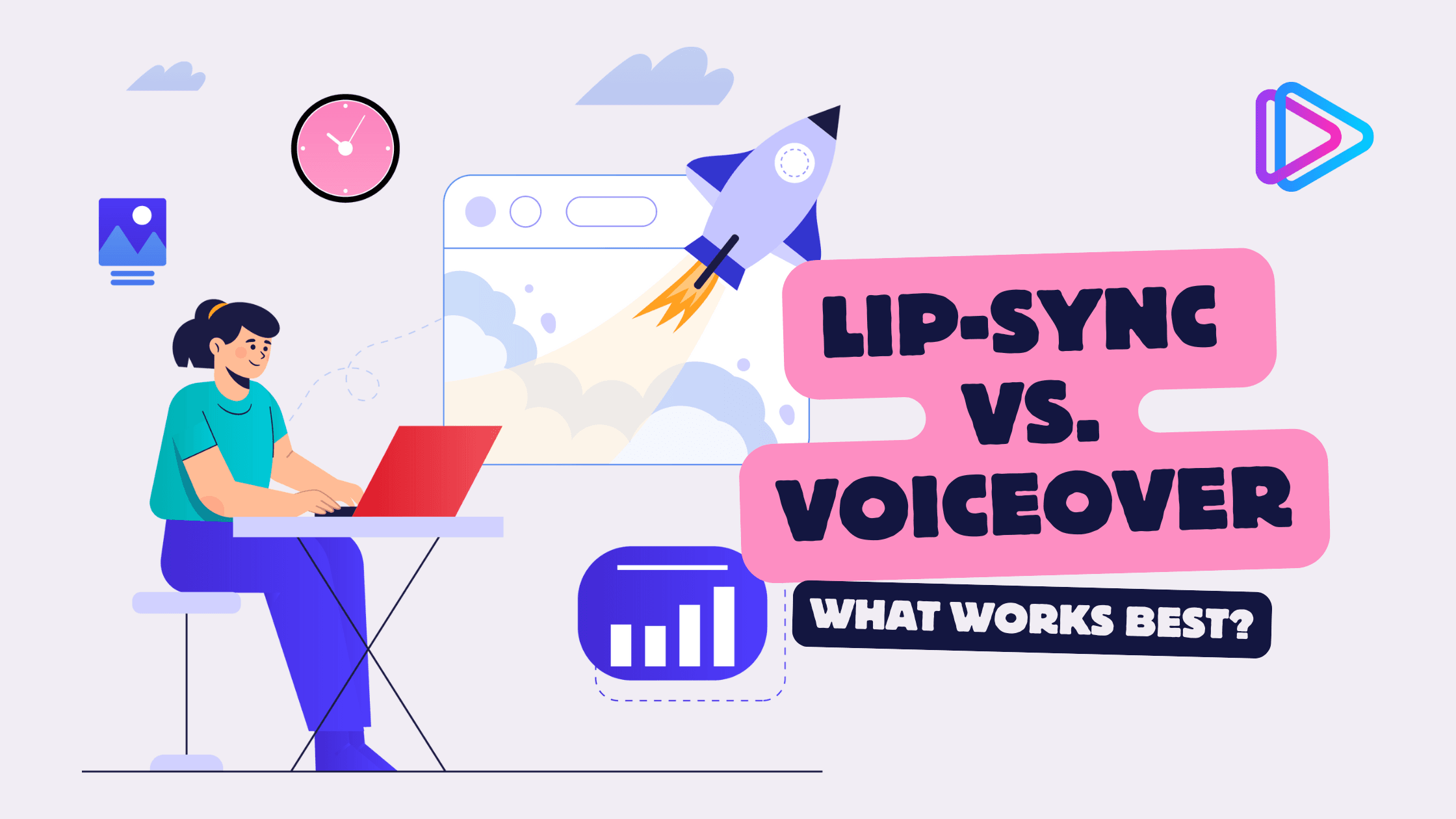
Exploring the two styles of AI video content
When creating AI-generated videos, it’s important to choose the format that best fits your goals. Lip-sync and narrated audio videos each have unique strengths, and understanding their differences can help you create more effective and engaging content. Let’s dive into what sets these two styles apart.
What are lip-sync videos?
Lip-sync videos match the speaker’s lip movements to the spoken audio. This technique is often used to make virtual presenters, characters, or AI Avatars look like they are speaking naturally in real time.
Why choose lip-sync videos?
Makes characters feel real: Matching lips to speech makes digital characters or AI Avatars look natural. This is important for creating a lifelike experience in virtual presentations, lessons, or storytelling.
Engages the audience: When viewers see someone speaking directly to them, it feels personal and interactive.
Improves emotional impact: Lip-syncing adds depth to emotional or dramatic moments. For example, a heartfelt message feels more genuine when expressions and voice match.
How AI powers lip-sync videos
AI tools like those from Personate AI make lip-syncing easier:
Matching lips to audio: AI listens to the spoken words and adjusts the character’s lips to fit.
Adding emotions: AI can include natural facial expressions, like smiling or frowning, based on the tone of the speech.
Real-time lip-syncing: AI Avatars can speak in real time, making them ideal for live interactions or presentations.
For example:
An AI teacher explains science lessons, with lips and speech matching perfectly, making online classes feel more interactive and real.
A digital character narrates a historical story, where their facial expressions and lip movements match the voice, making the story more engaging.
An AI avatar presents company updates, speaking in sync with the audio to deliver a professional and polished video.
What are non-lip-sync videos?
Non-lip-sync videos use narrated audio to deliver the message. In this format, the visuals and narration work together, but there is no attempt to match lip movements to the audio. This style is often used in tutorials, explainers, or corporate videos.
Why choose non-lip-sync videos?
Focuses on the message: Without the distraction of syncing lips, viewers can focus on the narration and visuals. This makes non-lip-sync videos ideal for teaching or explaining.
Easier to adapt for different languages: Narrated audio can be swapped out or translated into other languages without changing the visuals.
Faster to produce: Non-lip-sync videos are simpler to create, as they do not require precise editing to match lips with words.
How AI supports non-lip-sync videos
AI tools streamline the process of creating narrated audio:
Voice generation: AI produces natural-sounding narration in different languages and tones.
Subtitles and translations: AI tools automatically generate captions, making videos accessible to more viewers.
Aligning visuals with narration: AI ensures that animations or footage match the timing of the audio.
For example:
A narrated video explains how to use a new app while the visuals show step-by-step actions, making it easy to follow.
A product video describes the features of a new device while the camera focuses on its design and how it works, keeping the message clear.
An animated training video uses a voiceover to explain safety rules, with visuals guiding the audience, making the information easy to understand.
AI video translation with lip-sync
One of the most exciting advancements in AI video creation is the ability to translate videos into multiple languages while syncing the speaker’s lips with the translated audio. This technology makes videos feel natural to global audiences.
How it works:
Translate the audio: AI translates the original narration into the target language, keeping the tone and meaning intact.
Adjust lip movements: AI updates the speaker’s lips to match the translated words.
Maintain voice consistency: Tools like Personate AI can generate voices in the translated language that sound similar to the original.
Why it matters:
It allows businesses to create videos for different regions without losing quality.
It removes the need for subtitles, which can distract from visuals.
It keeps the content professional and engaging for all audiences.
AI Avatars with narrated audio and lip-sync
AI Avatars are virtual characters designed to deliver content, such as tutorials, corporate presentations, or customer interactions. When paired with AI-generated narrated audio or synced lips, these Avatars become powerful tools for communication.
Features of AI Avatars:
Customizable looks: Design avatars to match your brand or purpose, from professional to playful.
Natural voices: AI creates realistic speech with appropriate tone, rhythm, and pauses.
Lip-sync or narration: Avatars can speak with perfectly synced lips or rely on narrated audio, depending on your needs.
How they are used:
Teaching and training: AI avatars can guide users through lessons or explain complex concepts step by step.
Corporate use: They can present ideas, introduce products, or deliver updates in a polished and professional manner.
Interactive support: Avatars can answer customer questions in real time, providing a more engaging experience than traditional chatbots.
Audio generation in AI videos
AI-generated voices play a key role in both lip-sync and non-lip-sync videos. Instead of hiring voice actors or spending hours recording, creators can use AI to produce professional narrations in minutes.
Benefits of AI-generated voices:
Clear and natural delivery: AI voices sound human, with proper pauses, tone, and emphasis.
Consistency across projects: AI can replicate the same voice for multiple videos, maintaining a consistent brand tone.
Time-saving: AI eliminates the need for long recording sessions, making it easy to meet tight deadlines.
Lip-sync vs. non-lip-sync videos: A comparison
Feature | Lip-Sync Videos | Non-Lip-Sync Videos (Narrated Audio) |
Best for | Personal, interactive, or emotional content | Tutorials, explainers, or professional content |
Production complexity | Requires tools to match lips with words | Quicker to create; focuses on narration and visuals |
Adapting to languages | Requires adjustments for each language | Easily translated with new voiceovers or subtitles |
Viewer experience | Feels like a real conversation | Focuses on the information and story |
Examples | Virtual instructors, storytelling, or character-driven videos | Tutorials, corporate videos, or product demonstrations |
Choosing the right format
When to use lip-sync videos:
Your video uses virtual presenters, avatars, or storytelling.
You want to create a lifelike, interactive connection with viewers.
When to use non-lip-sync videos:
Your focus is on teaching, explaining, or showcasing a product.
You need to quickly adapt your video for multilingual audiences.
AI has made video creation more accessible, whether you need lip-sync videos that feel personal or non-lip-sync videos with narrated audio for clear communication. Tools like Personate AI offer advanced features like voice generation, video translation with matching lip movements, and customizable AI Avatars. By understanding the strengths of each format, you can create videos that deliver your message effectively and engage your audience on every level.