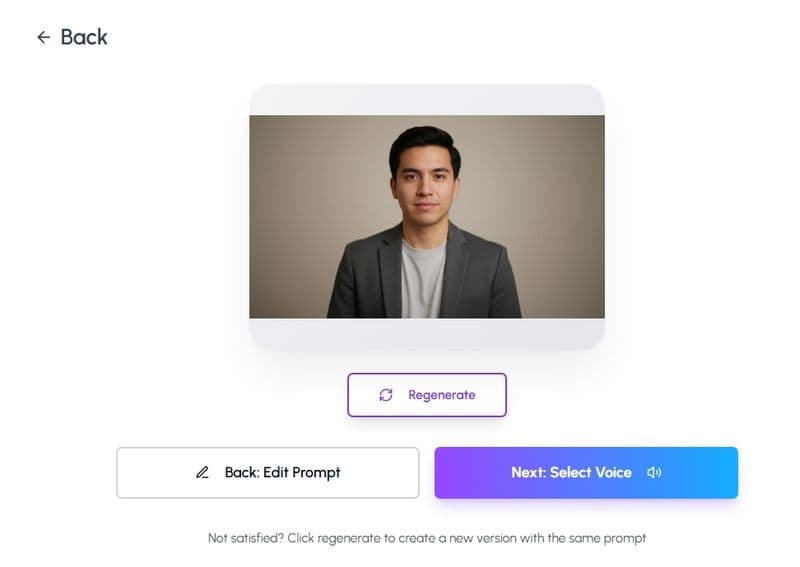Do you feel like your YouTube videos are not getting the attention they deserve? With millions of videos uploaded daily, standing out on the platform is no small task. However, the right approach to YouTube SEO can make a big difference.
A YouTube SEO checker can help you identify what is working and what is holding your videos back. It evaluates key elements like your titles, descriptions, tags, thumbnails, and engagement metrics. By fine-tuning these areas, you can improve your rankings, attract more viewers, and grow your channel.
This guide will not only explain how YouTube SEO works but also provide actionable steps and a handy checklist to ensure your videos are optimized for success.
What is a YouTube SEO checker, and why do you need one?
Think of a YouTube SEO checker as your video performance coach. It analyzes various aspects of your content to ensure it meets YouTube’s algorithmic standards.
At its core, the checker focuses on three areas:
Discoverability: Can your target audience easily find your video in search results or recommendations?
Engagement: Are your viewers clicking, watching, and interacting with your content?
Performance: How well does your video compete with similar content in your niche?
When you optimize these factors, your videos are more likely to rank higher, gain visibility, and keep viewers coming back for more.
What does a YouTube SEO checker analyze?
Every part of your video contributes to its performance. Let us look at the key elements that a checker evaluates and why they matter.
Title
Your title is the first thing viewers notice. A poorly crafted title can confuse or disinterest them, while a strong one grabs attention immediately. A good title should:
Be concise (under 60 characters).
Include your main keyword naturally.
Highlight what viewers will gain or learn by watching.
Example: Instead of “Fitness Tips,” try “5 Simple Fitness Tips to Boost Your Energy.”
Description
Descriptions play a dual role—they guide viewers and provide YouTube’s algorithm with context about your video. A well-optimized description includes:
A brief summary of your video in the first two lines.
Relevant keywords incorporated naturally.
Timestamps to help viewers navigate the content.
A call to action, such as “Subscribe for more tips” or “Watch this related video.”
Tags
Although tags are less impactful than they used to be, they still help YouTube categorize your content. Tags should reflect your main topic and subtopics. For example, a video about "How to Bake a Cake" might include tags like “cake recipes,” “baking basics,” and “easy dessert ideas.”
Thumbnail
Your thumbnail is as important as your title. A great thumbnail:
Is visually clear and relevant to the video.
Includes bold, easy-to-read text.
Uses contrasting colors to stand out in search results.
Remember, your thumbnail and title should work together to tell a compelling story about your video.
Caption and subtitles
Captions are not just for accessibility; they also improve your video’s SEO. YouTube uses captions to understand the spoken content in your video, making it more likely to appear in relevant search results. Accurate subtitles also enhance the viewer experience, especially for non-native speakers or those watching without sound.
Engagement signals
Engagement metrics—likes, comments, shares, and watch time—tell YouTube that viewers find your video valuable. Encouraging your audience to interact with your video can improve its ranking in search results and recommendations.
Common mistakes a YouTube SEO checker can help you avoid
Even experienced creators can fall into these traps:
Generic titles that do not communicate value.
Keyword stuffing that makes metadata look spammy.
Unappealing thumbnails that fail to grab attention.
Weak engagement strategies that do not encourage likes or comments.
A YouTube SEO checker provides actionable insights to help you avoid these missteps and stay on track.
How to optimize your YouTube videos manually
If you prefer a hands-on approach, you can optimize your videos step by step. Here is a simple framework to follow:
Research your audience’s needs
Before you create or upload a video, think about what your audience is looking for. What questions do they need answers to? What topics excite or challenge them? By aligning your content with their needs, you increase the likelihood of engagement.
Craft attention-grabbing titles and descriptions
Your title and description should work together to communicate the value of your video. Use your primary keyword in both, but keep the language natural. Think of the title as a headline and the description as a summary that expands on the headline.
Add timestamps and CTAs
Timestamps break down your video into easily digestible sections, improving user experience. At the same time, include a clear call to action in your video and description, such as asking viewers to subscribe or watch a related video.
Design professional thumbnails
A well-designed thumbnail can make all the difference in attracting clicks. Use simple, bold text and a clear image that reflects your content.
Analyze and adapt using performance data
After publishing, use analytics to understand how your video is performing. Are viewers dropping off at a certain point? Are your titles or thumbnails underperforming? Use these insights to improve future uploads.
Advanced YouTube SEO tactics that often go unnoticed
Focus on the first 24 hours after upload
YouTube gives new videos a boost in visibility during the first 24 hours after they are uploaded. This "grace period" is an opportunity to maximize your video’s reach.
What you can do:
Share your video across all platforms immediately after publishing.
Engage your existing audience by asking for feedback or starting a conversation in the comments.
Encourage your subscribers to turn on notifications so they are alerted when you post a new video.
Optimize your video for "suggested videos"
Videos that appear in the "suggested videos" section next to or below the player can generate significant traffic. This feature often highlights videos similar to what viewers are already watching.
How to improve your chances:
Create multiple videos on closely related topics and link them using end screens, playlists, or descriptions. For example, if your video is about "How to Bake a Cake," follow up with "10 Cake Decorating Tips."
Use similar keywords, phrases, or video tags across your related videos.
Study the titles and thumbnails of videos currently in the "suggested videos" section for your niche and replicate their patterns in your own style.
Take advantage of the "Community Tab"
If your channel has access to the Community Tab (usually available once you reach 500 subscribers), use it to keep your audience engaged between uploads.
How to use it effectively:
Post polls, questions, or updates that tease your upcoming content.
Share behind-the-scenes photos or short clips to build anticipation.
Link your latest video with a brief caption to remind subscribers to watch.
The Community Tab is often overlooked but can boost engagement and keep your channel top of mind.
Optimize for voice search queries
As voice search grows, many users now search for content using natural, conversational phrases. Voice search queries tend to be longer and more specific than text-based searches.
How to adapt:
Use conversational titles and descriptions that reflect how people speak. Instead of “SEO Tips,” consider “How Do I Improve My YouTube SEO in 2025?”
Include question-based keywords like "how," "why," or "what" in your titles and descriptions.
Answer questions directly in your video within the first 30 seconds to increase the chances of your content being featured in Google snippets or key moments.
Use timestamps strategically
Timestamps are not just for user convenience—they are also indexed by YouTube and Google. This makes your video more likely to appear in search results for specific queries.
How to maximize timestamps:
Write timestamp labels that include keywords. For example:
0:00 Introduction to YouTube SEO
1:30 How to Write SEO-Friendly Titles
3:45 Common Metadata Mistakes
Place your primary keyword in the first timestamp to improve relevance.
Test the impact of timestamps on your video’s rankings and adjust them over time.
Use data from competitors’ videos
While studying competitors is common advice, many creators do not dig deeper into specific metrics that can guide their own strategies.
What to analyze:
Look at the engagement patterns on successful videos in your niche (likes, comments, shares). What type of content drives the most discussion?
Analyze the keywords used in their titles, descriptions, and tags. Which phrases seem to be consistently effective?
Pay attention to their posting schedule and patterns, especially for videos with high engagement. Mimicking successful timing can improve your chances of reaching an active audience.
Leverage chapters as an optimization tool
YouTube automatically adds chapters if you provide timestamps, but using them strategically can improve your video’s usability and ranking.
Pro tips for chapters:
Make your chapter titles keyword-rich. For instance, instead of “Introduction,” use “Introduction to YouTube SEO Checker.”
Include a call to action in one of the chapters, such as “Subscribe for More Tips.”
Use chapters to highlight unique points or features in your video that competitors might not be addressing.
Refresh older videos for new SEO opportunities
Your older videos may still have potential if optimized correctly. YouTube often gives priority to "refreshed" content that aligns with current trends.
How to refresh your content:
Update your title and description with newer, more relevant keywords.
Add an updated thumbnail if the original one has a lower-than-expected click-through rate.
Pin a new comment with updated information or related content to keep the conversation active.
Share the video again on your Community Tab or social platforms with a "throwback" theme.
The 2025 YouTube SEO checklist for you
Before uploading
Research conversational, long-tail keywords for text and voice searches.
Script your video with timestamps and key moments in mind.
Create a thumbnail designed for both desktop and mobile viewing.
Prepare a title that reflects search intent and includes a primary keyword.
During uploading
Write a detailed description with keywords, timestamps, and calls to action.
Add relevant tags that include main topics and variations.
Ensure captions are enabled and include accurate subtitles.
Add end screens or cards linking to related videos or playlists.
After uploading
Share your video during its first 24 hours across social media platforms.
Engage viewers through the Community Tab, encouraging comments and questions.
Monitor YouTube Analytics for trends in CTR, retention, and traffic sources.
Revise and update metadata, thumbnails, and pinned comments if performance dips.
Track your video’s position in “suggested videos” and adjust related content accordingly.
A YouTube SEO checker is a powerful way to identify missed opportunities and maximize your content’s potential. By applying advanced strategies like optimizing for voice search, refreshing older videos, and using the Community Tab effectively, you can gain a competitive edge in 2025.
Each video you optimize is an investment in your channel’s growth. Implement the strategies in this guide and refer to the updated checklist to create a sustainable plan for improving your YouTube SEO.
What is one advanced YouTube SEO strategy you are excited to try? Share your thoughts in the comments, and let us discuss how to make it work for your channel!